How to Hide Your Post Date, Time and/or Author
There are some reason for bloger to hide Post date, time and author. May be they want to see their blog looks clear or everything. Now I will show you the trick to "hide your post date, time and or author". the mothods is very simple, just find the code that I pointed to you and delete it. You can chose which part want to delete, date only, time only, author only or it all. Ok, if you decided to do it lets begin the hack.
1. Login to blogger the go to "Layout --> Edit HTML"
2. Click on the "Download Full Template" to back up your template first.
3. Check on the "Expand Widget Templates" check box.
Hide Post Date
find this code and delete it.
<data:post.dateHeader/>.
Hide Post Time
find this code and delete it.
<span class='post-timestamp'>
<b:if cond='data:top.showTimestamp'>
<data:top.timestampLabel/>
<b:if cond='data:post.url'>
<a class='timestamp-link' expr:href='data:post.url' rel='bookmark'
title='permanent link'><abbr class='published'
expr:title='data:post.timestampISO8601'><data:post.timestamp/></abbr></a>
</b:if>
</b:if>
</span>.
Hide Post Author
find this code and delete it.
<span class='post-author vcard'>
<b:if cond='data:top.showAuthor'>
<data:top.authorLabel/>
<span class='fn'><data:post.author/></span>
</b:if>
</span>
.
5. Save your editting
Good Luck ............
Related Post :
Change Post Date Become Calender Icon

 Article
Article











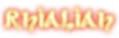
























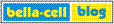






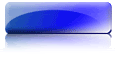




~~Jangan Lupa Untuk KomenTar Disini....!! Untuk kemajUan Para Pencinta Blog di Indonesia~~..
Agar Lebih Menarik Gunakan Emticon2 yang Lutcu...
 :f
:f
 :D
:D
 :)
:)
 ;;)
;;)
 :x
:x
 :$
:$
 x(
x(
 :?
:?
 :@
:@
 :~
:~
 :|
:|
 :))
:))
 :(
:(
 :s
:s
 :((
:((
 :o
:o