How to Create Horizontal Tabs Menu
What is horizontal tabs menu? horizontal tabs menu is bla..bla..bla... I can't explain anymore, he..he., it's look like this:
To create it is not as simple as it's look, it's complicated. You have to design button, you have to create CSS and HTML code. Now I will show you how to create "Horizontal tabs menu" in blogger.
The first thing you have to di is create an image like this:![]() and
and 
If you can't to create it, you can use my below images:![]()

blackleft.gif blackright.gif ![]()

greenleft.gif greenright.gif ![]()

redleft.gif redright.gif ![]()

unguleft.gif unguright.gif ![]()

yellowleft.gif yellowright.gif ![]()

blueleft.gif blueright.gif ![]()

whiteleft.gif whiteright.gif
Ok, let's begin
1. Login to Blogger, chose "Lay out --> Template --> Edit HTML"
2. Don't forget to backup your template first.
3. Check the "Expand Widget Templates" checkbox.
4. Try to find this code ]]></b:skin>, if you found it then put the code below above it
/*credits : http://trick-blog.blogspot.com */
#tabshori {
float:left;
width:100%;
font-size:13px;
border-bottom:1px solid #2763A5;
line-height:normal;
}
#tabshori ul {
margin:0;
padding:10px 10px 0 50px;
list-style:none;
}
#tabshori li {
display:inline;
margin:0;
padding:0;
}
#tabshori a {
float:left;
background:url("http://blogoholic.info/files/menu/blackleft.gif") no-repeat left top;
margin:0;
padding:0 0 0 4px;
text-decoration:none;
}
#tabshori a span {
float:left;
display:block;
background:url("http://blogoholic.info/files/menu/blackright.gif") no-repeat right top;
padding:5px 14px 4px 4px;
color:#24618E;
}
#tabshori a span {float:none;}
/* End IE5-Mac hack */
#tabshori a:hover {
background-position:0% -42px;
}
#tabshori a:hover span {
background-position:100% -42px;
}
you can change the bold text with other image, for example, if you want to chose my red menu image the code will be like this:
background:url("http://blogoholic.info/files/menu/redleft.gif") no-repeat left top;
background:url("http://blogoholic.info/files/menu/redright.gif") no-repeat right top;
5. Then copy the code below
<div id="tabshori">
<ul>
<!-- Change the links with your own links -->
<li><a href="http://trick-blog.blogspot.com"><span>Home</span></a></li>
<li><a href="http://trick-blog.blogspot.com"><span>Trik-Tips</span></a></li>
<li><a href="http://trick-blog.blogspot.com"><span>Free Template </span></a></li>
<li><a href="http://trick-blog.blogspot.com"><span>Blog Dictionary</span></a></li>
<li><a href="http:/trick-blog.blogspot.com"><span>Profile</span></a></li>
</ul>
</div >
change http://trik-tips.blogspot.com with your own link, and change the bold text with your own text.
6. Next step is to put the tabs menu into your blog, this more difficult because we have different templates. There are some methods to do this, Here is the methods, you can chose and try for any methods.
- methode A:
Find this code :<div id="content-wrapper">. if you found it, paste the above code (code number five) above it. Preview your template, if it looks good save your editting, but if it's not good try to put above this code </div>, you will find many codes like that, try to put the code above it and preview your your blog, do it more often until it's suitable for your template.
If you have nice with your menu position, is unnecessary to do methode B, but if you feel difficult to apply methode A you can try methode B
- methode B:
Find the below code :<b:section class='header' id='header'
maxwidgets='1' showaddelement='no'>
<b:widget id='Header1' locked='true'
title='your blog title (Header)' type='Header'/>
</b:section>
change the green text so that to become like this:<b:section class='header' id='header'
maxwidgets='2' showaddelement='yes'>
<b:widget id='Header1' locked='false'
title='your blog title (Header)' type='Header'/>
</b:section>
Save your setting, the go to "Page Elements" and click "Add page Element " on the header area, chose "HTML/JavaScript" then put the number five code above into "content" box, then click "save" and preview your new blog.

 Article
Article











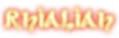
























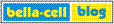






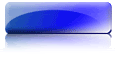




2 The Visitor have a Comment This Article“How to Create Horizontal Tabs Menu”...!! Do you Next...?
Good Article...
:x
~~Jangan Lupa Untuk KomenTar Disini....!! Untuk kemajUan Para Pencinta Blog di Indonesia~~..
Agar Lebih Menarik Gunakan Emticon2 yang Lutcu...
 :f
:f
 :D
:D
 :)
:)
 ;;)
;;)
 :x
:x
 :$
:$
 x(
x(
 :?
:?
 :@
:@
 :~
:~
 :|
:|
 :))
:))
 :(
:(
 :s
:s
 :((
:((
 :o
:o