How to Create Dropdown Menu
What is dropdown menu?
Dropdown menu is like this :
Here is the trick how to create dropdown menu :
Copy the code below and put it on your page elements.
<select onChange="document.location.href=this.options[this.selectedIndex].value;">
<option value="0" selected>Blog Archive</option>
<option value="Links 1">Text 1</option>
<option value="Links 2">Text 2</option>
</select>
The red text is links, change it with your links.
The blue text is Anchor text. Yau must change it.
For example :
<select onChange="document.location.href=this.options[this.selectedIndex].value;">
<option value="0" selected>Blog Archive</option>
<option value="http://trick-blog.blogspot.com/2008/02/tutorial-to-create-dtree-menu.htmll"> How to Create Dtree Menul </option>
<option value="http://trick-blog.blogspot.com/2008/01/how-to-create-search-engine-in-blogger.html"> How to Create Search Engine </option>
</select>
The result would be like this:
To add more menu/item, put a code like below
<option value="Links 3">Text 3</option>
before this code </select>
If you want the links opened in new window, change the code below
<select onChange="document.location.href=this.options[this.selectedIndex].value;">
with this code ::
<select onchange="javascript:window.open(this.options[this.selectedIndex].value);">
The resul would be like this:

 Article
Article











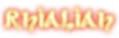
























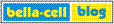






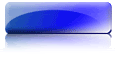




~~Jangan Lupa Untuk KomenTar Disini....!! Untuk kemajUan Para Pencinta Blog di Indonesia~~..
Agar Lebih Menarik Gunakan Emticon2 yang Lutcu...
 :f
:f
 :D
:D
 :)
:)
 ;;)
;;)
 :x
:x
 :$
:$
 x(
x(
 :?
:?
 :@
:@
 :~
:~
 :|
:|
 :))
:))
 :(
:(
 :s
:s
 :((
:((
 :o
:o